Unlocking the Benefits of 3d Icon Design
What is a 3D icon, and how does it differ from a flat icon?
A 3D icon is a type of icon that is designed to look three-dimensional, giving the impression of depth and volume. Unlike flat icons, which are typically two-dimensional and feature simple shapes and colors, 3D icons are more complex and often feature intricate details, textures, and shading.
3d Icon Design are created using 3D modeling software, which allows designers to create virtual 3D objects and manipulate them in a three-dimensional space. This gives designers the ability to create more detailed and realistic icons that can convey more information than flat icons.
One of the key differences between 3D icons and flat icons is the level of detail. While flat icons are typically designed to be simple and minimalist, 3D icons can be more complex and detailed. They can feature intricate shapes, textures, and lighting effects, making them more visually appealing and engaging.
Another difference is the level of realism. 3D icons are often designed to look as realistic as possible, while flat icons are usually more stylized and simplified. 3D icons can create the illusion of depth, making the icons appear as if they are jumping off the screen.
However, 3D icons can also be more resource-intensive than flat icons, both in terms of file size and processing power required to display them. As such, they may not be suitable for every design project or platform.
In summary, a 3d Icon Design is a more complex and visually engaging type of icon that is designed to look three-dimensional, while flat icons are typically simpler and more minimalist in design. 3D icons can convey more information and create a more immersive user experience, but may not be suitable for all design projects or platforms.
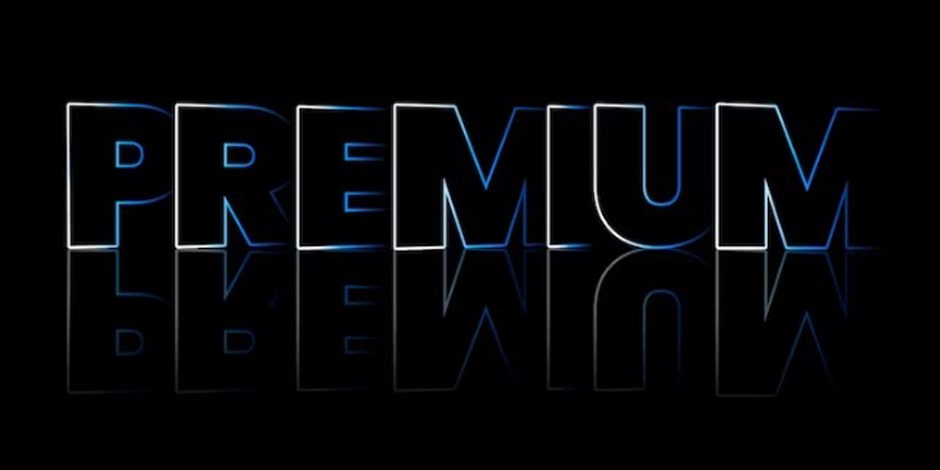
What are some benefits of using 3D icons in web design, app design, and product design?
There are several benefits to using 3D icons in web design, app design, and product design. Here are a few:
-
Increased visual appeal:
3D icons are visually more appealing than flat icons. They add depth, texture, and dimension to the design, making it more engaging and memorable.
-
Improved clarity and understanding:
3D icons are often more detailed than flat icons, which can make them more effective in conveying complex ideas or functions. They can help users quickly understand the purpose or function of an interface element, improving the overall user experience.
-
Enhanced realism:
3d Icon Design can create a more realistic representation of objects, which can be particularly useful in product design. They can help customers get a better sense of the size, shape, and texture of a product, which can increase their confidence in making a purchase.
-
Flexibility and versatility:
3D icons can be easily manipulated and adjusted to fit a variety of design needs. They can be resized, rotated, and combined with other design elements to create a cohesive design.
-
Differentiation and branding:
3D icons can help brands stand out from the competition by creating a unique and memorable visual identity. They can also help establish consistency across different platforms and products.
-
Improved accessibility:
3D icons can be designed to be more accessible to people with visual impairments. They can be created with larger sizes and high contrast colors, making them easier to see and understand.
What are some popular tools and software used for creating 3D icons?
There are several popular tools and software used for creating 3D icons. Here are a few examples:
- Blender: Blender is a free and open-source 3D modeling software that is widely used for creating 3D icons. It is known for its robust set of features and ability to create high-quality 3D models.
- Maya: Maya is a 3D modeling and animation software developed by Autodesk. It is used by many professionals in the film and gaming industries and is known for its advanced features and flexibility.
- 3ds Max: 3ds Max is a 3D modeling and rendering software developed by Autodesk. It is commonly used for creating 3D animations and visual effects in the film and gaming industries.
- Cinema 4D: Cinema 4D is a 3D modeling, animation, and rendering software developed by MAXON. It is known for its ease of use and is commonly used in motion graphics and visual effects.
- SketchUp: SketchUp is a 3D modeling software developed by Trimble. It is known for its intuitive interface and is commonly used for architectural and interior design.
- ZBrush: ZBrush is a digital sculpting software developed by Pixologic. It is known for its ability to create highly detailed 3D models and is commonly used in the film and gaming industries.
- Substance Painter: Substance Painter is a 3D painting software developed by Allegorithmic. It is commonly used for texturing 3D models and is known for its ability to create realistic materials and textures.
These are just a few examples of the many tools and software used for creating 3D icons. The choice of tool or software often depends on the designer’s level of expertise, the complexity of the project, and the desired outcome.
